
Sonoff S31 Lite (US Plug) Smart Home WiFi Plug
Rs 2,999.00 Rs 3,100.00
My Wishlist
Wishlist is empty.
Compare
Shopping cart


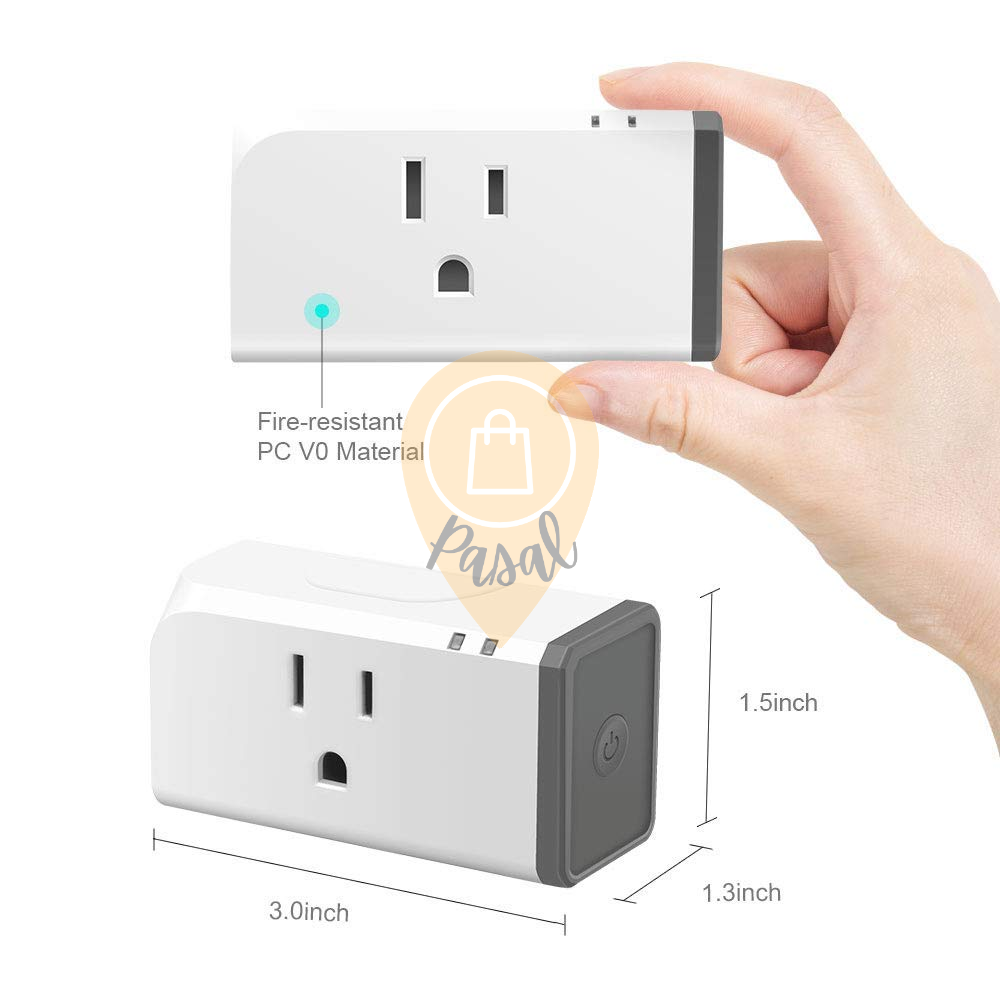





Voice Control

1. Download “eWeLink” on App Store for iOS or on Google Play for Android.
2. Cut off the power before installing the device. Then power it on after completing the installation.
3. After powering on, the device will enter the quick pairing mode during the first use.
4. Tap “+” to operate following the prompt on the App.
5. Input your WiFi SSID & password.
6. It will automatically search and connect the device. Name the device to complete.
1. Tap "eWeLink Smart Home" on Alexa App, or "Smart We Link" on Google Home App.
2. Enter your eWeLink account and log in.
3. All the voice-controlled devices under your account display on Alexa App or Google Home App.
4. Name the devices to complete.
5. Now, control the connected devices with your voice.
“Alexa, turn on the light.”
“Hey Google, turn off the bedroom light.”
......
|
|
|
|
|
|---|---|---|---|
App Remote ControlWant to remotely control those ordinary devices like heater, lamps and other devices? The smart plug is your ideal option. Plug and play, then you can turn ON/OFF them instantly just with a light touch on eWeLink App anytime and anywhere. |
Smart SceneYou can create smart scenes in order that one SONOFF device can trigger on/off another one or gather multiple devices into one group and tap to run them together. |
Timing ScheduleSchedule a time to devices and they will turn on or off automatically. Automate your home appliances via different timing schedules. |
Sync StatusReal-time device status can be provided on eWeLink App so that you can have access to status change of your devices conveniently and quickly. |
|
|
|
|
|
|---|---|---|---|
LAN ControlWhen the router is not connected to the Wi-Fi network, you can still control the device through the App under the LAN Control mode. Note: Your phone and device must be connected to the same router. |
Share Control of DevicesYou can simply share home appliances to your family via App so that they can also turn on/off the devices remotely. Its easy control feature also make the elders or children enjoy smart life without difficulty. |
Power on StateYou can set the power-on state to: ON/OFF/KEEP. When the device is powered back on, its state will be determined by the power-on state you set. |
Compatible with IFTTTBy connecting with "eWeLink Smart Home" on IFTTT App, you own unlimited possibilities to control SONOFF devices with IFTTT supported App and services. (Only eWeLink advanced users have access to IFTTT, Costs 9.9USD and you will enjoy a full year of the privilege.) |
